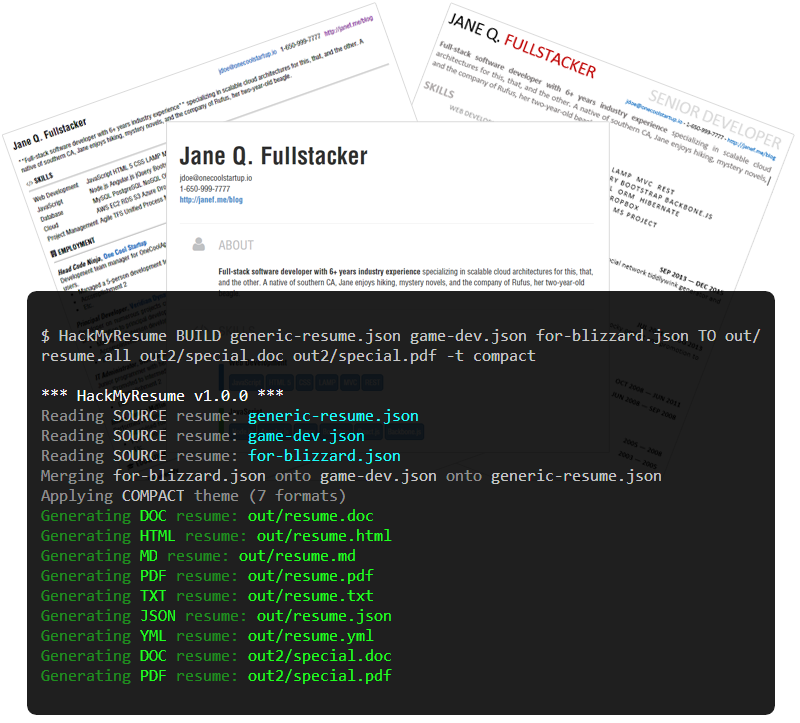HackMyResume
Create polished résumés and CVs in multiple formats from your command line or shell. Author in clean Markdown and JSON, export to Word, HTML, PDF, LaTeX, plain text, and other arbitrary formats. Fight the power, save trees. Compatible with FRESH and JRS resumes.
HackMyResume is a dev-friendly, local-only Swiss Army knife for resumes and CVs. Use it to:
- Generate HTML, Markdown, LaTeX, MS Word, PDF, plain text, JSON, XML, YAML, print, smoke signal, carrier pigeon, and other arbitrary-format resumes and CVs, from a single source of truth—without violating DRY.
- Convert resumes between FRESH and JSON Resume formats.
- Validate resumes against either format.
HackMyResume is built with Node.js and runs on recent versions of OS X, Linux, or Windows.
Features
- OS X, Linux, and Windows.
- Choose from dozens of FRESH or JSON Resume themes.
- Private, local-only resume authoring and analysis.
- Store your resume data as a durable, versionable JSON or YAML document.
- Generate polished resumes in multiple formats without violating DRY.
- Output to HTML, Markdown, LaTeX, PDF, MS Word, JSON, YAML, plain text, or XML.
- Validate resumes against the FRESH or JSON Resume schema.
- Support for multiple input and output resumes.
- Use from your command line or desktop.
- Free and open-source through the MIT license.
- Updated daily / weekly. Contributions welcome.
Install
Install the latest stable version of HackMyResume with NPM:
[sudo] npm install hackmyresume -g
To install the latest bleeding-edge version (updated daily):
[sudo] npm install hacksalot/hackmyresume#dev -g
For PDF generation, you'll need to install a copy of wkhtmltopdf and/or PhantomJS for your platform.
Installing Themes
HackMyResume supports both FRESH and JSON Resume-style résumé themes.
- FRESH themes currently come preinstalled with HackMyResume.
- JSON Resume themes can be installed from NPM, GitHub, or manually.
To install a JSON Resume theme, just cd to the folder where you want to store
your themes and run one of:
# Install with NPM
npm install jsonresume-theme-[theme-name]
# Install with GitHub
git clone https://github.com/[user-or-org]/[repo-name]
Then when you're ready to generate your resume, just reference the location of the theme folder as you installed it:
hackmyresume BUILD resume.json TO out/resume.all -t node_modules/jsonresume-theme-classy
Note: You can use install themes anywhere on your file system. You don't need a package.json or other NPM/Node infrastructure.
Getting Started
To use HackMyResume you'll need to create a valid resume in either FRESH or JSON Resume format. Then you can start using the command line tool. There are five basic commands you should be aware of:
-
build generates resumes in HTML, Word, Markdown, PDF, and other formats. Use it when you need to submit, upload, print, or email resumes in specific formats.
# hackmyresume BUILD <INPUTS> TO <OUTPUTS> [-t THEME] hackmyresume BUILD resume.json TO out/resume.all hackmyresume BUILD r1.json r2.json TO out/rez.html out/rez.md foo/rez.all -
new creates a new resume in FRESH or JSON Resume format.
# hackmyresume NEW <OUTPUTS> [-f <FORMAT>] hackmyresume NEW resume.json hackmyresume NEW resume.json -f fresh hackmyresume NEW r1.json r2.json -f jrs -
analyze inspects your resume for keywords, duration, and other metrics.
-
convert converts your source resume between FRESH and JSON Resume formats. Use it to convert between the two formats to take advantage of tools and services.
# hackmyresume CONVERT <INPUTS> TO <OUTPUTS> hackmyresume CONVERT resume.json TO resume-jrs.json hackmyresume CONVERT 1.json 2.json 3.json TO out/1.json out/2.json out/3.json -
validate validates the specified resume against either the FRESH or JSON Resume schema. Use it to make sure your resume data is sufficient and complete.
# hackmyresume VALIDATE <INPUTS> hackmyresume VALIDATE resume.json hackmyresume VALIDATE r1.json r2.json r3.json
Supported Output Formats
HackMyResume supports these output formats:
| Output Format | Ext | Notes |
|---|---|---|
| HTML | .html | A standard HTML 5 + CSS resume format that can be viewed in a browser, deployed to a website, etc. |
| Markdown | .md | A structured Markdown document that can be used as-is or used to generate HTML. |
| LaTeX | .tex | A structured LaTeX document (or collection of documents) that can be processed with pdflatex, xelatex, and similar tools. |
| MS Word | .doc | A Microsoft Word office document (XML-driven; WordProcessingML). |
| Adobe Acrobat (PDF) | A binary PDF document driven by an HTML theme (through wkhtmltopdf). | |
| plain text | .txt | A formatted plain text document appropriate for emails or copy-paste. |
| JSON | .json | A JSON representation of the resume. |
| YAML | .yml | A YAML representation of the resume. |
| RTF | .rtf | Forthcoming. |
| Textile | .textile | Forthcoming. |
| image | .png, .bmp | Forthcoming. |
Use
Assuming you've got a JSON-formatted resume handy, generating resumes in different formats and combinations easy. Just run:
hackmyresume BUILD <INPUTS> <OUTPUTS> [-t theme].
Where <INPUTS> is one or more .json resume files, separated by spaces;
<OUTPUTS> is one or more destination resumes, and <THEME> is the desired
theme (default to Modern). For example:
# Generate all resume formats (HTML, PDF, DOC, TXT, YML, etc.)
hackmyresume BUILD resume.json TO out/resume.all -t modern
# Generate a specific resume format
hackmyresume BUILD resume.json TO out/resume.html
hackmyresume BUILD resume.json TO out/resume.pdf
hackmyresume BUILD resume.json TO out/resume.md
hackmyresume BUILD resume.json TO out/resume.doc
hackmyresume BUILD resume.json TO out/resume.json
hackmyresume BUILD resume.json TO out/resume.txt
hackmyresume BUILD resume.json TO out/resume.yml
# Specify 2 inputs and 3 outputs
hackmyresume BUILD in1.json in2.json TO out.html out.doc out.pdf
You should see something to the effect of:
*** HackMyResume v1.4.0 ***
Reading JSON resume: foo/resume.json
Applying MODERN Theme (7 formats)
Generating HTML resume: out/resume.html
Generating TXT resume: out/resume.txt
Generating DOC resume: out/resume.doc
Generating PDF resume: out/resume.pdf
Generating JSON resume: out/resume.json
Generating MARKDOWN resume: out/resume.md
Generating YAML resume: out/resume.yml
Advanced
Applying a theme
HackMyResume can work with any FRESH or JSON Resume theme. To specify a theme
when generating your resume, use the -t or --theme parameter:
hackmyresume BUILD resume.json TO out/rez.all -t [theme]
The [theme] parameter can be the name of a predefined theme or the path to any
FRESH or JSON Resume theme folder:
hackmyresume BUILD resume.json TO out/rez.all -t modern
hackmyresume BUILD resume.json TO OUT.rez.all -t ../some-folder/my-custom-theme/
hackmyresume BUILD resume.json TO OUT.rez.all -t npm_modules/jsonresume-theme-classy
As of v1.4.0, available predefined themes are positive, modern, compact,
minimist, and hello-world.
Merging resumes
You can merge multiple resumes together by specifying them in order from most generic to most specific:
# Merge specific.json onto base.json and generate all formats
hackmyresume BUILD base.json specific.json TO resume.all
This can be useful for overriding a base (generic) resume with information from a specific (targeted) resume. For example, you might override your generic catch-all "software developer" resume with specific details from your targeted "game developer" resume, or combine two partial resumes into a "complete" resume. Merging follows conventional extend()-style behavior and there's no arbitrary limit to how many resumes you can merge:
hackmyresume BUILD in1.json in2.json in3.json in4.json TO out.html out.doc
Reading JSON resume: in1.json
Reading JSON resume: in2.json
Reading JSON resume: in3.json
Reading JSON resume: in4.json
Merging in4.json onto in3.json onto in2.json onto in1.json
Generating HTML resume: out.html
Generating WORD resume: out.doc
Multiple targets
You can specify multiple output targets and HackMyResume will build them:
# Generate out1.doc, out1.pdf, and foo.txt from me.json.
hackmyresume BUILD me.json TO out1.doc out1.pdf foo.txt
Using .all
The special .all extension tells HackMyResume to generate all supported output
formats for the given resume. For example, this...
# Generate all resume formats (HTML, PDF, DOC, TXT, etc.)
hackmyresume BUILD me.json TO out/resume.all
..tells HackMyResume to read me.json and generate out/resume.md,
out/resume.doc, out/resume.html, out/resume.txt, out/resume.pdf, and
out/resume.json.
Validating
HackMyResume can also validate your resumes against either the FRESH /
FRESCA or JSON Resume formats. To validate one or more existing
resumes, use the validate command:
# Validate myresume.json against either the FRESH or JSON Resume schema.
hackmyresume VALIDATE resumeA.json resumeB.json
HackMyResume will validate each specified resume in turn:
*** HackMyResume v0.9.0 ***
Validating JSON resume: resumeA.json (INVALID)
Validating JSON resume: resumeB.json (VALID)
Converting
HackMyResume can convert between the FRESH and JSON Resume formats. Just run:
hackmyresume CONVERT <INPUTS> <OUTPUTS>
where is one or more resumes in FRESH or JSON Resume format, and is a corresponding list of output file names. HackMyResume will autodetect the format (FRESH or JRS) of each input resume and convert it to the other format (JRS or FRESH).
Prettifying
HackMyResume applies js-beautify-style HTML prettification by default to
HTML-formatted resumes. To disable prettification, the --nopretty or -n flag
can be used:
hackmyresume BUILD resume.json out.all --nopretty
Silent Mode
Use -s or --silent to run in silent mode:
hackmyresume BUILD resume.json -o someFile.all -s
hackmyresume BUILD resume.json -o someFile.all --silent
Contributing
HackMyResume is a community-driven free and open source project under the MIT License. Contributions are encouraged and we respond to all PRs and issues, usually within 24 hours. See CONTRIBUTING.md for details.
License
MIT. Go crazy. See LICENSE.md for details.