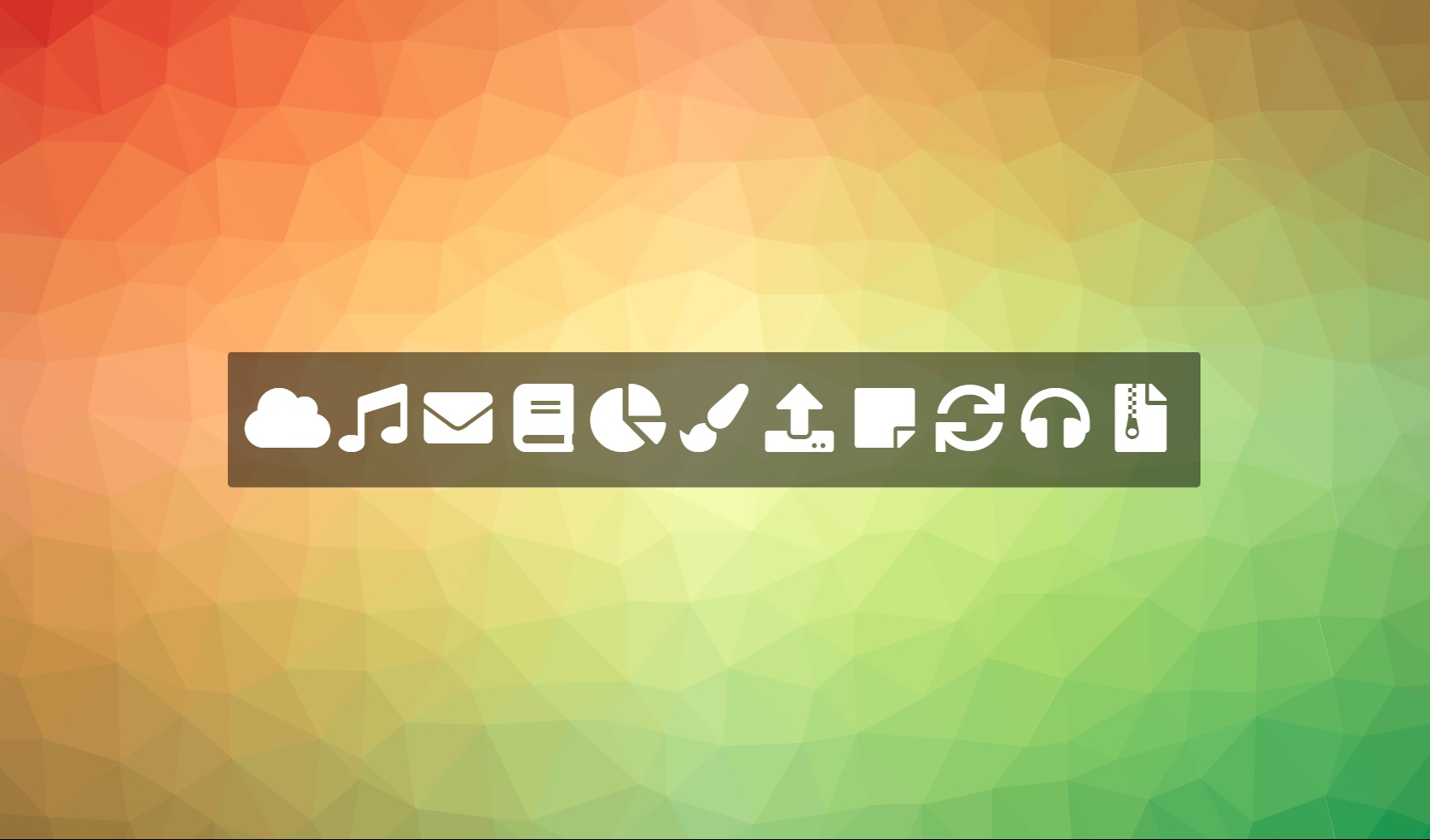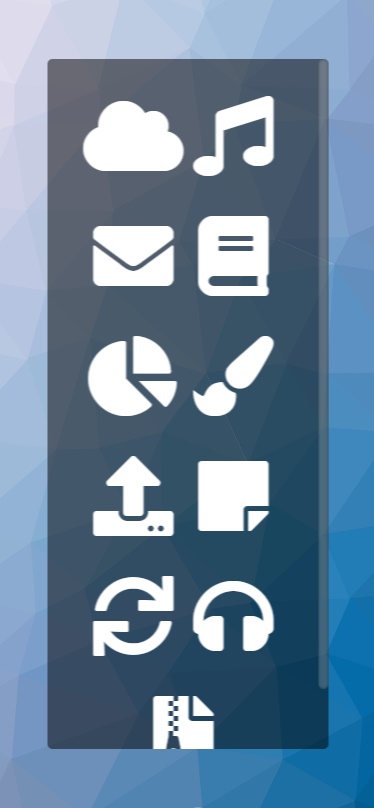d459bbe623b9e50c2f728f127d6e2ac4510da4f6
It seems like FontAwesome 5 requires you to specify the prefix of the specific icon. https://fontawesome.com/how-to-use/svg-with-js#basic-use
simple-dash
A simple, fully responsive Dashboard to forward to the services of your choice! Ideal for Desktop and mobile usage!
This project uses:
- jQuery
- Bootstrap CSS
- Font Awesome
- Trianglify
Screenshots
To Use
Copy the config.sample.json file and rename to config.json. Be sure to update the fields as you see appropriate.
Configure Homepage
- 'items' => The menu will scale to the amount of items you want to display. Insert any link you'd like, or {{cur}} for the current URL of the page. Choose icons from Font Awesome
Description
Languages
HTML
45.6%
CSS
30.6%
Makefile
23.8%